OTT services are on the rise. And while it’s fun watching Optimum TV, people are now relying more on over-the-top media platforms like Netflix, Sling, and Hulu. Another OTT service that has gained a lot of popularity in recent times is none other than Amazon Prime. This platform has a lot to offer, and those who are subscribed to it will certainly agree. It also allows you to rank the movies after you are done watching. But many people don’t know how to do this. Hence, the question; how to rate movies on Amazon Prime is asked by many people. This article is going to answer just. So, read on!
Table of Contents
How to Rate Movies on Amazon Prime
There are three ways that can help you do that. So, without any further ado, let’s have a look at them:
Customer Review
Customer review is the answer to your question; how to rate movies on the Amazon Prime app? This is an extremely easy way to rate your favorite films on the platform. If you want to try this method, make sure that you follow the steps below correctly.
- Launch Amazon Prime.
- Enter your credentials and log into your account.
- Once you access the platform, type the name of the film in the search field.
- After that, select the movie that has appeared in the results.
- This is the film that you will be rating.
- When you click the movie, you will find an option that says Write Your Review. Hit the option.
- You will now be able to write your review about the movie. You can rate it as well.
And that’s it! You have successfully rated a movie. Your review and rating will be shared with the public. This will work on Roku as well! So, whenever someone asks how to rate movies on Amazon Prime Roku, you know how to guide them. But this is just one of the three ways. Let’s list the other two methods.
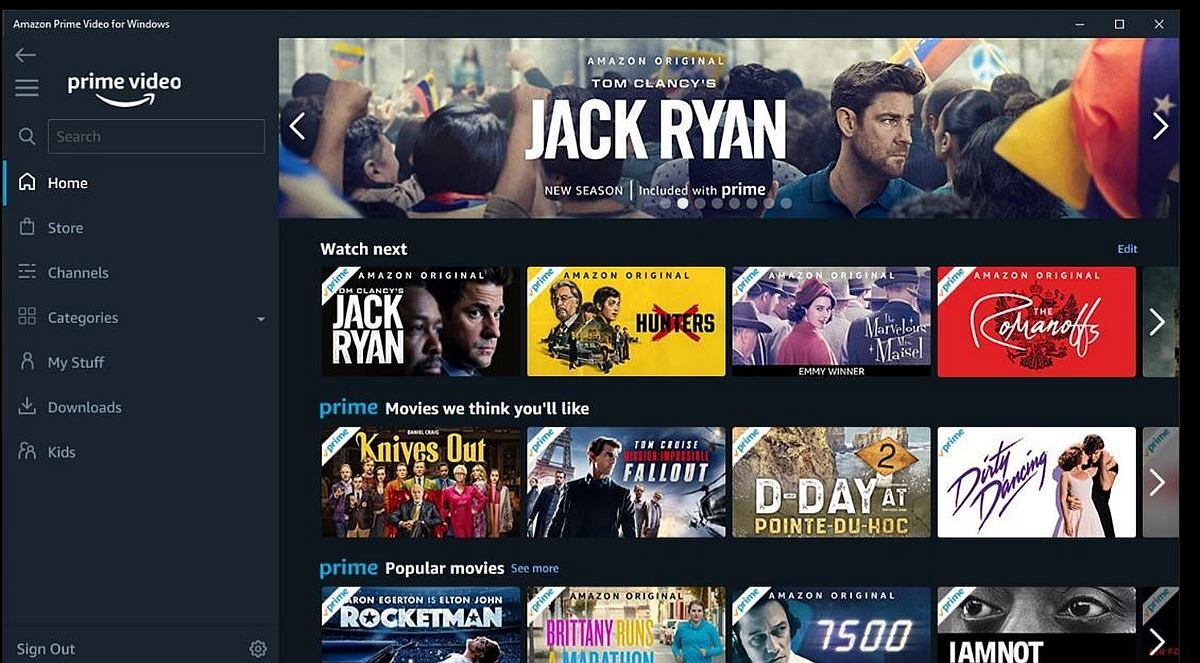
Improving Recommendations
This is the second way Amazon Prime allows users to give ratings. However, before you go on and try this method, just make sure that you are connected to the internet. After all, you would not like your connection to break while you are doing the rating process. Also, you need to be subscribed to the right package that can allow you to watch the content in peace. For instance, there is Cox Gigablast package that is perfect for streaming.
Once you have the perfect internet deal, follow the steps mentioned below and end your curiosity:
- Open your favorite web browser and launch Amazon Prime.
- Look for the option that says Accounts & Lists. It will be located at the top right corner. Click the down arrow.
- A drop-down menu will appear.
- Hit Your Recommendations.
- You will now be taken to a new tab where you will have to choose the option Improve Your Recommendations.
- Click on the option that says Videos You Have Watched. This will show you the films and movies that you have watched.
- Choose the film that you want to rate.
It’s that simple! However, please note that if you are going with this method, you will not be able to share your review with the public. This will only improve your movie and show recommendations. Therefore, it is suggested to give this way a try whenever you want the platform to recommend you the type of content that you will enjoy. Also, if you are thinking about subscribing to the Gigablast plan to enjoy content on Amazon Prime, make sure that you are careful about Cox bill pay. This is because if you don’t pay your dues on time, the provider may slow down the speed of your internet.
IMDB
When you are enjoying the content on Amazon Prime, you may observe IMDB ratings located at the top left corner of the screen. This is because IMDB is a subsidiary of the platform. Hence the reason why the ratings are displayed. You can also rate your favorite movies on IMDB. And yes, you can do this from your smart television as well which answers the question; how to rate movies on Amazon Prime on TV? All you have to do is follow these steps below:
- Open IMDB.
- Sign in by using your Amazon account.
- Go to the search option and enter the name of the film that you want to rate.
- Click on the movie that has appeared in the search results.
- Find the option Rate This. It will be located at the top right corner.
- You can now rate the movie.
Conclusion
Just to sum things up, there are three ways that can help you rate any movie you want on Amazon Prime. However, do note that the second option, improving recommendations, is just to receive better content suggestions from the platform. It will recommend you the titles that will be according to your liking. However, the other two methods will let you review the movie, and you can even share this information with everyone. So, go on and rate your favorite flicks!
FAQs
How to rate movies on Amazon Prime?
You can do that through IMDB and customer reviews. You can also rate the flicks by improving recommendations.
How to rate movies on Amazon Prime Roku?
The best way is through customer reviews.
How to rate movies on the Amazon Prime app?
You can use all three ways, IMDB, customer review, and recommendations.
How to rate movies on Amazon Prime on TV?
The best way would be either by Customer Review or through IMDB.




