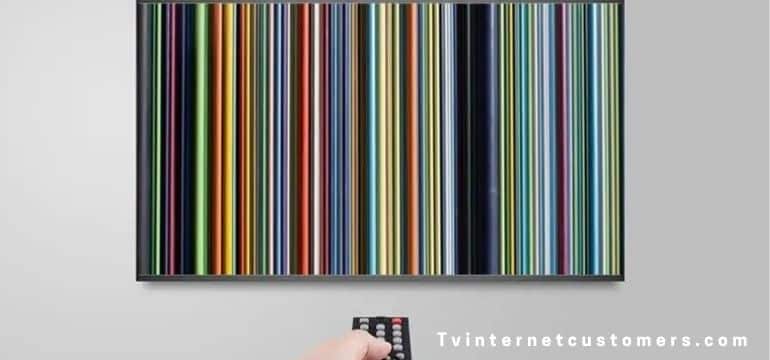Television is one of the most important inventions of mankind. It is also one of the most sensitive technologies. TV screens are sensitive to touch. You can’t tap on your TV screen the way you use your smartphone screens. Speaking of TV screens, you may have seen lines on a TV screen. After all, it is a common occurrence.
Table of Contents
What Causes Lines on a TV Screen?
TV screen lines can be an irritating sight. They are distracting, to say the least. TV lines are a recurring issue. There could be many reasons behind your TV screen displaying vertical lines. Your power line may be faulty or damaged altogether. You may not have connected the HDMI properly to your TV set. Moreover, components such as row drivers and LCD panels can also cause multi-color lines on a TV screen. This happens when there’s a problem with a TV display.
The way TV lines appear can also tell a lot about the issue. If your TV is new and is starting to display lines out of nowhere, chances are the problem lines in its display. Moreover, broken wires and cables can also cause the screen to display lines. Don’t worry because the good news is that you can fix the issue. Keep reading to know the ways to fix your TV lines.
How to Fix Dotted Lines on a TV Screen?

Seeing lines on your TV is no less than a nightmare, especially for those who recently bought a new set. That doesn’t mean you should just give up and watch the TV as it is. That said, try these ways and you’ll be amazed by the results you see.
Restart Your TV
This is a tried and tested method. Switching a device off and then on is one of the oldest tricks in the book. It is also known as the power cycle method. Simply turn off your TV using the remote control. Remove the power cable from the wall socket. Wait for several minutes. Of course, you would have hurried if it was learning about Cox Gigablast. Turn on the TV. The lines will probably be gone by then.
Replace Faulty Cables
Faulty or broken cables can also damage your TV display. Make sure to check your input and output connections. Also, replace any broken cable you see when looking at your TV display ports. It is advisable to thoroughly check your TV as well as any external device for potentially broken cables. External devices can be your blue-ray player or your gaming console. Check the picture quality of your TV after replacing broken cables.
Adjust Your Picture Settings
TV lines may not go that easily. Make sure to check the picture settings of your TV. Frequencies such as screen resolution and aspect ratio affect picture quality. Refer to the user manual to learn the ideal frequencies for your TV screen. The same goes for your external device. Select the display settings that are compatible with your external device.
Call the Company Rep
Sometimes, reaching out to the provider is the best thing to do. You can reach out to the service provider if the problem persists. Of course, most would do the same if it was about Cox bill pay. Contact the customer support representative and tell them about the issue.
Update the Software
Smart TV run on software. Outdated installations can affect your TV’s picture quality and overall performance. Make sure to install the latest software on your TV. You can get the instructions regarding the software from the manual.
Perform Factory Reset
You can opt for the factory reset method to fix your TV lines. Factory reset changes the settings to the way they were when the TV model was in the factory. That means your TV would return to default settings. Factory reset is most often the last resort. So, try other options before you perform a factory reset.
Conclusion
Fixing TV lines isn’t as easy as learning Gigablast speed. But that doesn’t mean you can’t fix the issue. In case your TV has an internal issue, contact the company and they’ll send in a technician to fix the issue with your TV.
Frequently Asked Questions
What Causes a Vertical Line on TV Screen?
- Faulty Cables
- Hardware Issues
- Wrong TV Format Settings
- Outdated Software
Why Is There a Blue Line on My TV Screen?
Vertical lines occur due to poor connections between the panel and the processing board.
Why Is There a Green Line on My TV Screen?
Your TV may be set to JustScan or ScreenFit.
What Causes Vertical-Colored Lines n a TV Screen?
Faulty T-Board is considered the primary reason for vertical-colored lines.