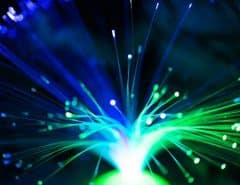Internet lags totally suck. And for gamers, slow internet is a nightmare. Your internet speed has a lot to do with joyful and smooth gaming experience. If you take gaming seriously, you must have scrutinized several factors before subscribing to an internet plan. You thought that you have got yourself the best internet for gaming but it turns out it also has lags and interruptions.
Nothing is worse than an internet outage when you are in the middle of an intense gaming session. This brings us to consider potential solutions to improve internet speeds. For the uninitiated, remember that not all the tips to boost your internet that you read online are effective. Some are straight-up fakes while others are too technical or expensive.
Table of Contents
Need the Best Internet for Gaming? Try These Tips
Here’s a round-up of some inexpensive, effective, and practical tips to improve your internet speeds. And you don’t need to spend a zillion hours figuring out how routers and other equipment work to enhance your internet speed. Tag along!
Consider Your Data Volume Restriction
Data caps are perhaps the biggest culprits when it comes to slow internet. ISPs do not generally advertise the data caps. Even if they do, you will find them with caveats somewhere at the bottom of the page in a teeny-tiny font. Data caps can seriously mess with your internet speed.
Also, read the offered features and reviews about an ISP in comprehensive detail before subscribing. For instance, if Cox Internet outage is reported more than twice in a month, perhaps it’s not your best option for gaming.
Once you exceed your data cap, whether it in gigabytes or terabytes, your internet provider will restrict the internet speeds. You’ll begin to notice this speed lag, especially in your gaming sessions. If you are unaware of your data cap, check your monthly bill. If your data cap is not enough, consider switching to a plan with higher or unlimited data volume.
Reset Your Router or Use a Gaming-Specific Router
If you haven’t restarted your router in weeks and months, maybe it’s time to give it a break. This will essentially refresh your internet speed and connection. In case you have a separate modem, reset it too. It can convert your snail internet into a leopard. Also, try repositioning your router for better coverage. Isn’t it a super-easy fix?
For pristine gaming experience though, consider investing in a router engineered solely for online gaming. Serious gamers invest in their gaming gear and excellent features to essentially enhance their gaming experiences. These gaming-specific routers come with QoS that allows you to prioritize internet traffic volume for your gaming console. This ensures a lag-free and smooth gaming experience.
Embrace the Ethernet
Wireless or Wi-Fi has allowed multiple devices to be connected to one internet connection simultaneously. While it is great in terms of advancement, multiple connected devices also mean that the bandwidth is being shared among all. In addition, wireless is faster than DSL Internet but it is not faster than cable connections and Ethernet.
Ethernet remains to be a faster and more reliable option. Rather than relying on the floating signals, the cable gets the internet signal directly to your connected device. Connect your gaming device to the internet using an Ethernet cable for boosted speeds. You can connect the following devices to the Ethernet cable:
- TV.
- Xbox.
- PlayStation.
- Laptop.
- Desktop Computer.
- Any other gaming console.
Install a Malware/Virus Scanner
If you haven’t installed antivirus Solutions for business and malware scanning software, do it now. Lurking viruses and malware can leech away your internet speed.
Installing a protection software is a basic rule anyway.
Clear Cache
Getting a clear cache plugin would be a good idea. You need to get rid of the cache because it can cause speed lags. Clear cache on your browser and all the trackers and cookies on a regular basis to boost internet speed.
While you can do this manually, a more convenient approach would be installing a plugin to get it done in a single click. Try doing it every day to avoid accumulated data from affecting your speeds.
Consider Negotiating with Your ISP
We often rely on the internet plan that we have subscribed to since forever. If you are a gaming enthusiast, now is the time to explore more options. ISPs offer multiple and dynamic speed tiers to suit the online activities of their clientele. If switching to a plan with better speed can improve your gaming experience, then why not!
Gaming is an expensive hobby. Therefore, it would be great switching to a plan like Cox Gigablast for killer speeds and a smooth gaming experience.
FAQs:
– Which is the best router for gaming?
Some high-performance routers engineered particularly for gaming are:
- TP-Link Archer C5400 v2.
- TP-Link Archer C5400X.
- Asus RT-AC86U.
- Netgear Nighthawk Pro Gaming XR500.
– Is satellite internet good for online gaming?
Satellite internet offers mediocre speeds and is not great for every gaming genre.
– How many Mbps do I need for gaming?
You can game at a speed as low as 3-6 Mbps. But for a seamless gaming experience, a minimum speed of 15-20 Mbps will do.
– Is 100mbps good for gaming?
Yes, it a decent speed for your gaming experiences.