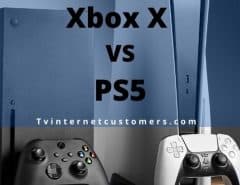Internet consumers are all about getting fast speeds, every time, all the time. With the technology currently in use in the internet service industry, fiber internet offers some of the fastest speeds around. Compared to the broadband average of 100 Mbps, fiber internet delivers blazing-fast speeds of up to 1 Gig! That is 1,000 Mbps. Moreover, fiber internet usually offers symmetric download and upload speeds. Unfortunately, without even realizing it, most people aren’t getting the full use out of their fiber connection. This blog explores how.
Table of Contents
What is Google Fiber?
Before discussing Google Fiber, let’s take a quick look at fiber internet. Fiber internet or fiber optic internet works very differently from traditional cable or satellite internet. Cable internet sends digital signals through a coaxial cable to your modem which translates them into information. Satellite internet, which is much slower (especially when using a proxy server) but also more widely available, works differently. It sends radio waves to a satellite in orbit, which then sends it to its operations center and then back. Fiber internet, on the other hand, makes use of thin glass or plastic fibers and transmits information as light signals that travel much faster.
Google Fiber is Google’s fiber-optic internet infrastructure, currently available only in select areas. Since fiber infrastructure is expensive to lay down, most of these are in concentrated urban areas. Google Fiber initially offered fiber TV services as well but has since then it has concentrated on offering an internet-only solution. The fiber internet reaches speeds of up to 1 Gig, but many people may not be getting the full speeds. The next section explains why.
Are You Getting Full Speeds?
With other forms of internet, especially cable internet, the service is only as fast as its slowest component. In most cases, this is the broadband itself. But things are different with fiber internet. Suddenly, the slowest link is your router, which is often the case when you’re using an older router. Many older models simply don’t support 1,000 Mbps speeds. That means you could be stuck at 100 Mbps without even knowing. To solve this, Google introduced the Network Box which comes with its service.
What Is The Network Box?
Google requires you to use the Network Box with Google Fiber. The fiber jack terminates the connection in the Network Box, which also acts as a router, complete with Wi-Fi protected setup or WPS. In most cases, you don’t need a separate router, unless you’re having problems with range or wireless signal strength. Even if you do, you cannot plug it directly into the fiber jack and start using your service. The Network Box is mandatory. So if you want to hook up an aftermarket router to your Google Fiber service, you will have to connect it to the Network Box.
Using An Aftermarket Router With Google Fiber
The Network Box is designed to work with Google Fiber specifically, so in most cases, it works fine as it is. However, if you live in a larger home or a building with thick concrete, you’re likely to experience problems with the signal. This is not a problem with the fiber itself. You’re still sending requests to the Network Box which sends it to the DNS servers. If the server is working, you’ll still get your request answered, but at a slower rate. Incidentally, check out this informative blog for more information on free DNS servers. But to come back to our problem, the problem lies with signal and range.
Google allows you to use an aftermarket router with your Google Fiber service. But you’ll still need to use the Network Box. That means you plug your new router behind your Network Box, then install it like you would install any router. You should note that both routers will carry out network address translations or NATs twice. However, with a fiber connection, you shouldn’t feel the difference.
The Best Routers For Google Fiber
A fiber internet service has extremely low latency, very high speeds, and is considerably more reliable than other internet services. Arguably, this makes it one of the best high-speed internet options, limited only by its availability. If you’re one of the small numbers of Americans living in a Google Fiber coverage area, we recommend you don’t skimp on getting a router that does justice to your service. After all, it is not a basic utility workhorse like Cox free internet, but a premium internet connection. These routers may be the best options for you to consider:
Linksys EA7500 Dual-Band
This is one of the fastest Wi-Fi routers around that supports a Google Fiber gigabit connection. It has to processor cores and supports beamforming as well as 802.11 AC. Offerte Fibra itself is a fast wireless home router.
NETGEAR Nighthawk R6700
This is one of the most affordable options on this list in terms of price and performance. The dual-core router supports beamforming and 802.11 AC. It also supports beamforming and comes equipped with Armor Security.
ASUS AC3100 Dual-Band
ASUS advertises this router as a gaming router, with 2 cores and support for 802.11 AC. The router supports a wireless mesh setup, which you can use to extend range all over your home. It is one of the best routers for hardcore gamers looking to play on Google Fiber.
NETGEAR Nighthawk X10 AD7200
This is a quad-core router, which makes it more powerful than the others on this list. With support for Google Fiber and 802.11 AC, this makes it a very good option if you don’t mind spending a little more cash. The router has compatibility with Amazon Alexa, as well as supporting beamforming.